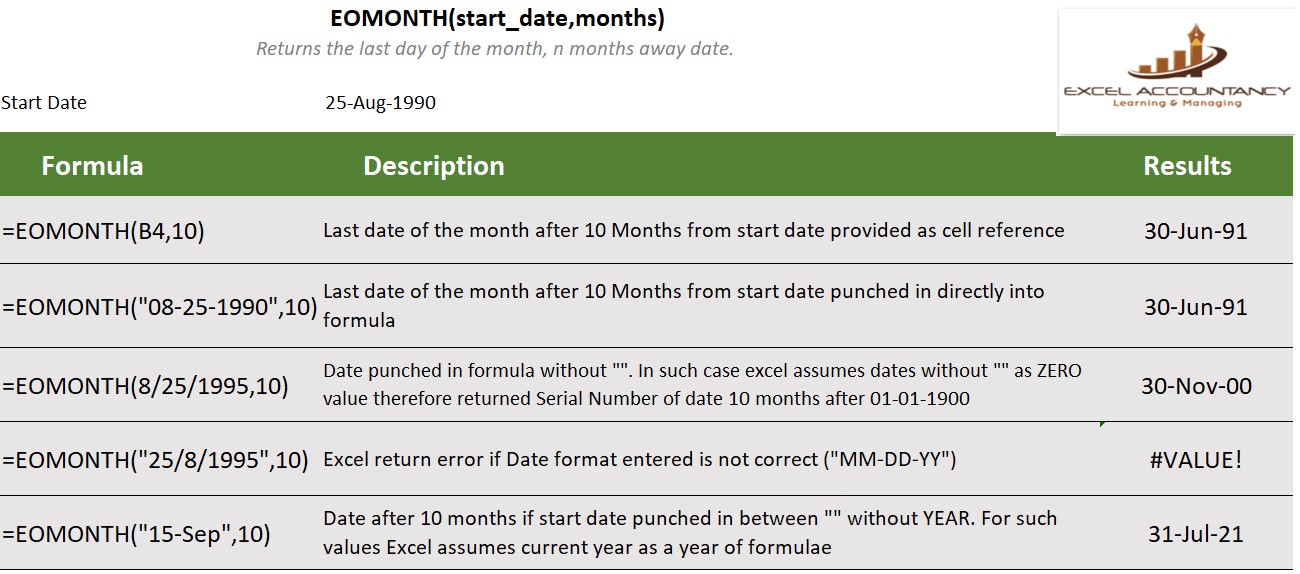
Description
Used to return the last date of the month after the given number (n) of months. For example, you are given ten (10) months time to pay your first installment, and you are told that your 1st installment will be due at the last date of that month (e.g. today 25-Aug-1990). So you are due date will be June 30, 1991.
=EOMONTH(start_date,months)
The EDATE function syntax has the following arguments:
Start_date Required.
A date that represents the starting date.
Note: Dates should be entered by using the DATE function, or as results of other formulas or functions. For example, use DATE(1990,8,25) for the 25th day of August 1990. Problems can occur if dates are entered as text.
Months Required.
The number of months before or after start_date. A positive value for months yields a future date; a negative value yields a past date.
Note: If months is not an integer, it is truncated.

